Input Masks
The Errant Biomes system can be orchestrated using a variety of mask inputs. These inputs can be conveniently forwarded to species or sub-biome material masks.
Currently available methods include:
Mask Assets
Mask Assets serve as informational objects for masks. You reference masks in UI and material masks by their Mask Asset.
These assets do not carry mask data. Data is spread over many Mask texture data assets
Creating Mask Assets
You can create new Mask Assets by going through Add Content menu Add->Biomes->Biomes Mask Asset in the content browser.
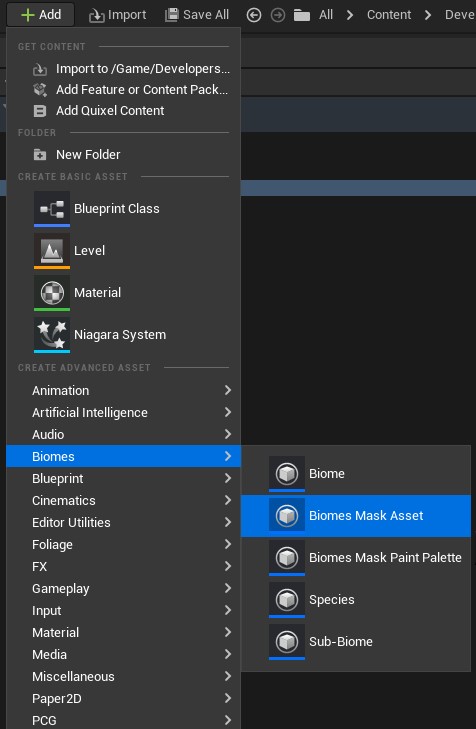
A dialog will appear, enabling you to select the type of mask asset you wish to create.
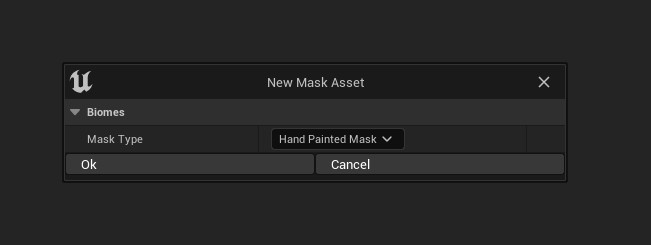
Mask Data
Masks are stored as many small files which contain texture data.
They are stored this way to allow multiple people to work at the same time at different parts of the level. You can be painting masks in one part of your world while your teammates work on the other.
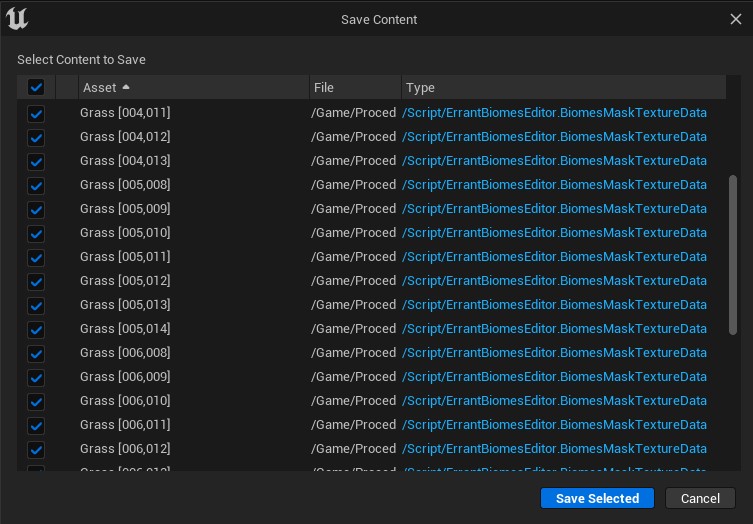
Mask Data Storage
All mask data will be placed next to your map asset under the ProceduralWorldGeneration directory.
Cleanup
All empty data assets will get automatically deleted.
They will show in your save dialog as Empty Package and when you press save they will be removed.
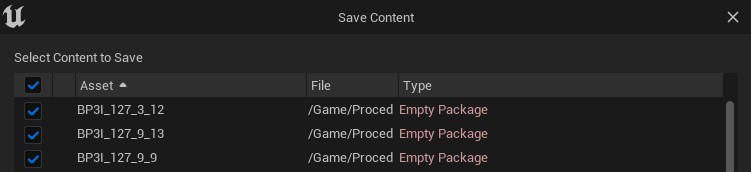
Conversion from names
Errant Biomes 1.4 introduced Mask Assets, replacing the former practice of using names for mask referencing.
The previous method led to challenges with renaming or deleting masks, as all references needed to be found and fixed manually—sometimes involving hundreds of species in larger projects.
After an upgrade from older Errant Biomes versions, upon opening a map, Mask Assets should automatically generate for that map. They will be located within the ProceduralWorldGeneration directory. However, these assets can be relocated to any preferred location in alignment with your team's organizational guidelines.
All places that reference masks by name will automatically reference biomes mask asset with that name.
In order to use these new Mask Assets in Errant Landscape, follow these instructions.