Freezing
You can select a fragment of the world and freeze it. Optionally you can convert spawned instances from that fragment into actors and then tweak them manually.
This allows you to use procedural generation as a starting point for manual work.
Freezing
Freezing can be found in the Tools section of the the Biomes Mode
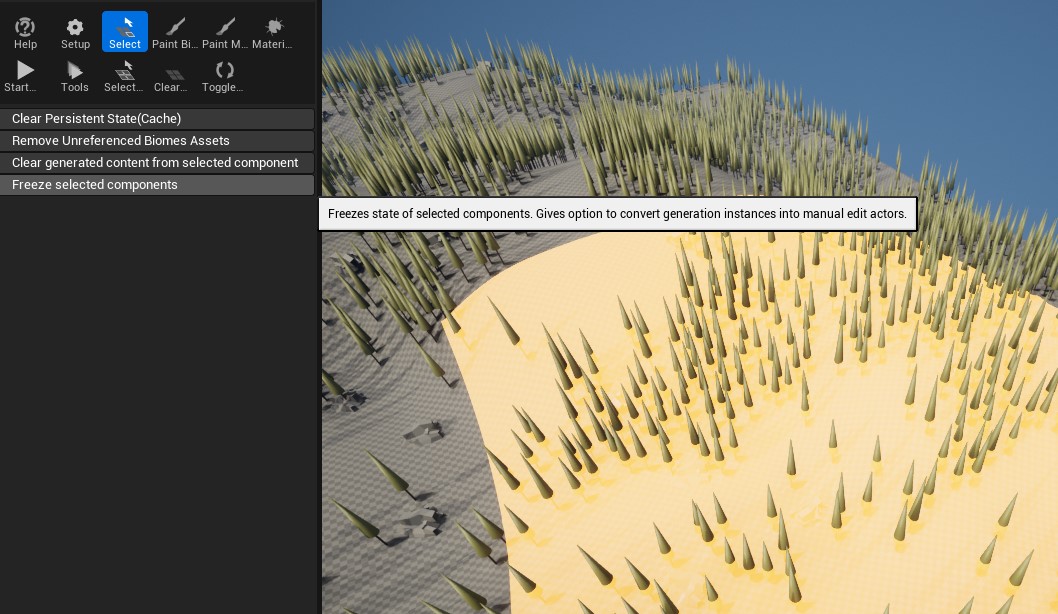
Select which components you want to freeze and press Freeze selected components.
You can then select which actions to apply to existing instances in that area.
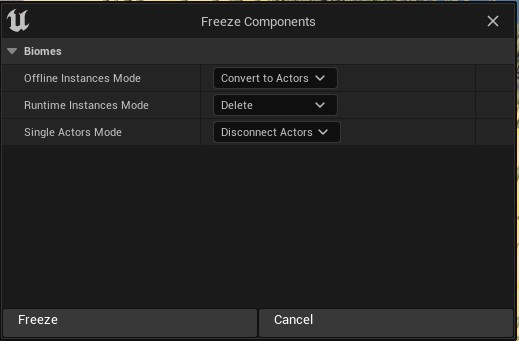
Frozen areas are marked by BiomesFreezeMarkerComponent.
Freezing using Freeze selected components creates an actor with a component that freezes the selected area.
Selecting BiomesFreezeMarkerComponent displays the area frozen by it.
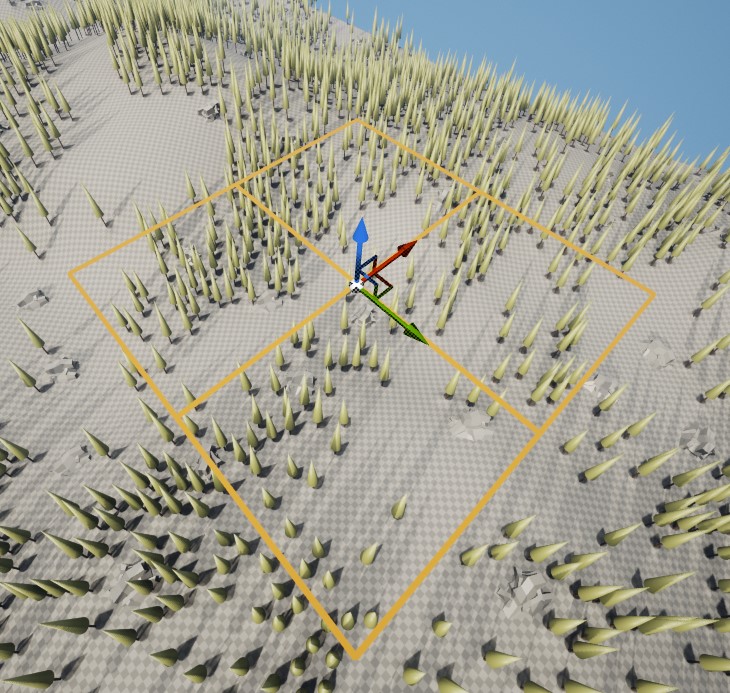
Foliage Actors
Instances can be converted into Foliage that can be placed/painted on the map using the Foliage editor tool.
Foliage actor assets for static meshes in species will be created automatically in the directory specified in the Foliage Assets Directory.
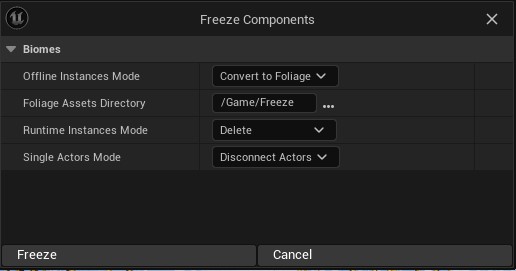
Unfreezing
To unfreeze you must remove BiomesFreezeMarkerComponent that marks an area as frozen.
If created using the Biomes Mode it's found in the actor named BiomesFreezeMarker