Instanceable Blueprints
Species support spawning blueprints, but this is sub-optimal in terms of performance and memory usage. Instead, we recommend spawning the contents of the blueprint as instances. Blueprints spawn this way are as efficient as normal mesh instances.
- To use this feature, first create a new blueprint.
Use
BiomesInstanceableBlueprintBaseas the parent class for your blueprint.
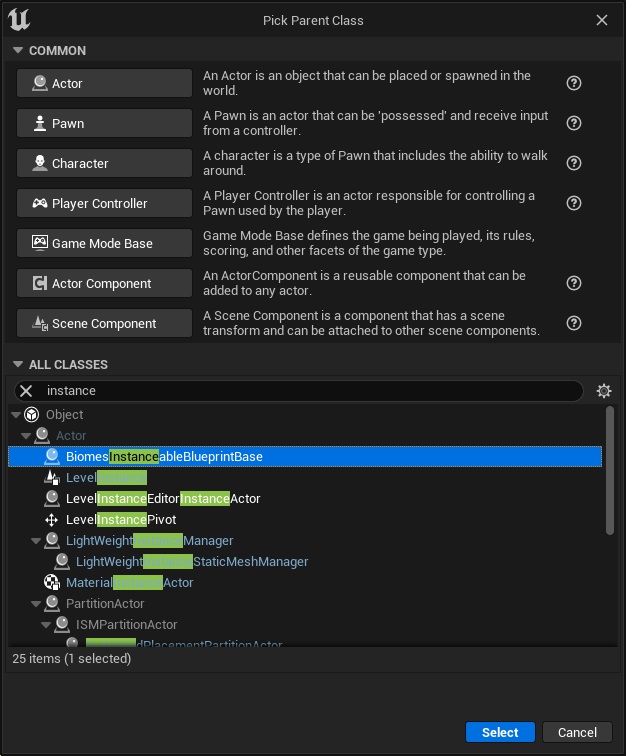
- Then add a few meshes in the blueprint.
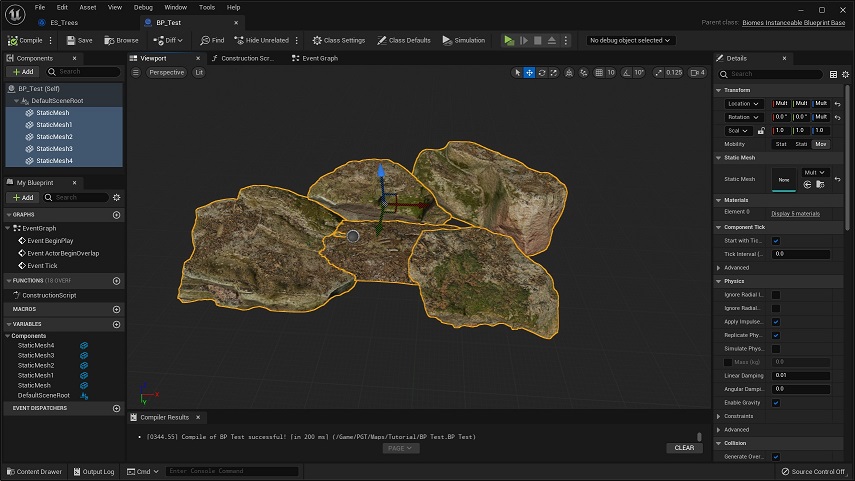
- Pick that blueprint as an asset in some Species (the same way you pick meshes).
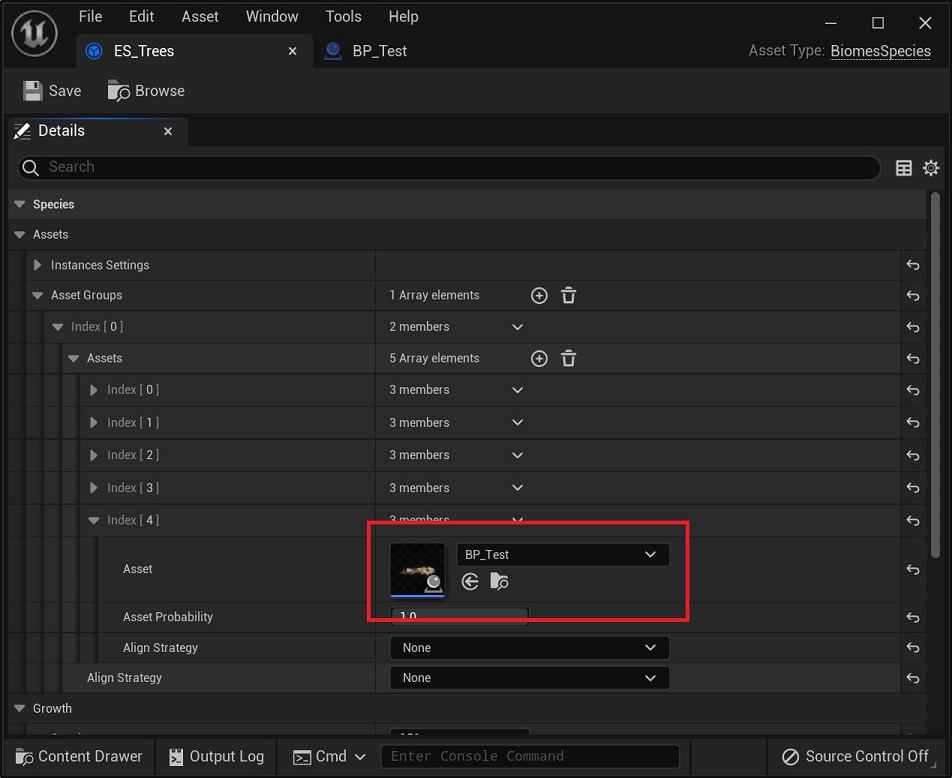
- And regenerate the world. The contents of the blueprint should spawn as instances.

You can also add a BiomesInstanceableBlueprint interface to existing blueprints to make them work the same way.
Enter Class Settings→Interfaces→Add to pick the interface.
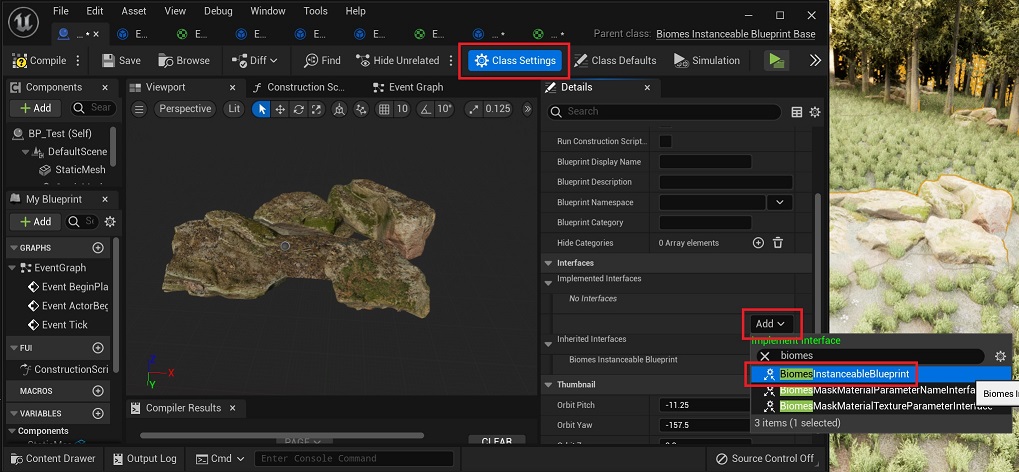
Spawning larger blueprints requires increasing Priority Radius in Species to prevent various species from overlapping.
We recommend spawning objects of similar size within one Species so that they could work well with the same Priority Radius.
Child Actors
Instanceable blueprints can be put inside each other by using the Child Actor Component to combine into larger structures and allow larger blueprint reuse.
Other actor classes, that do not derive from instanceable blueprints, will be spawned as separate actors.
Non-mesh components
You can spawn any type of component in an instance-able blueprint but only meshes have in-engine optimizations for instancing. Other components will be spawned in actors with similar performance characteristics as if they were placed by hand.
This should be considered when writing custom logic in your components.
Biomes Instances Settings
You can set Instance Settings for the component in the blueprint that will override ones from the Species asset for that component.
For that, you need to use BiomesStaticMeshComponentWithSpawningInfo. In which you can find Instances Settings parameters.
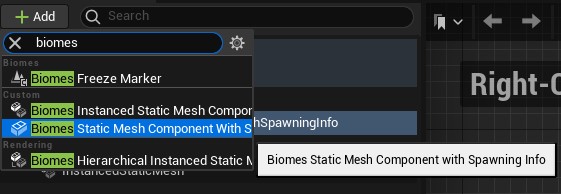
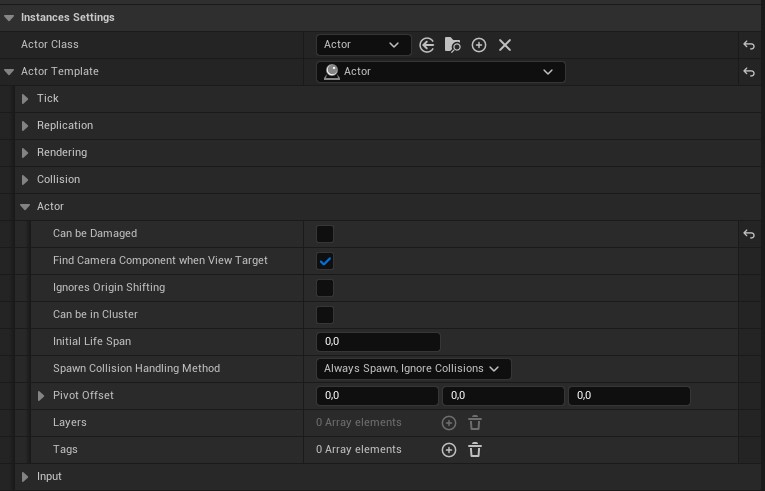
Runtime Spawning
You can spawn the selected component using runtime spawning by choosing the appropriate mode in the Instances Settings.
This allows you to spawn entire blueprints or only specific parts of them as runtime-spawned instances, enabling configurations such as runtime-spawned moss growing on offline-spawned rocks, or separating individual branches from trees for runtime spawning while keeping the trunk offline.
For this to work:
- The species containing that Instanceable Blueprint must have its spawning mode set to either
AlwaysorAuto. - Add the "SpawningInfo" component.
- Mark components as
AlwaysorNeverin their instance settings details.