Examples
1. Inputs
This map shows how to use various types of inputs to control Species/Sub-biome placement. Examples of inputs: weightmap, texture, hand-painted mask, metadata (slope/height).
It contains a landscape with two weightmaps, covered by a number of square-shaped Biomes. Each Biome contains a single Species that uses a different type of input in its Growth Mask.
In a typical use case, multiple inputs are used together in a single Mask Material and their influence is combined with math operations, such as Add, Subtract, Multiply, Max, or Min.
Inputs can also be used to control the placement of Sub-biomes.
In order to examine the Species assets, enter the Errant Biomes Editor Mode and click on one of the Biome assets. Then navigate to their Species and their Growth Mask.
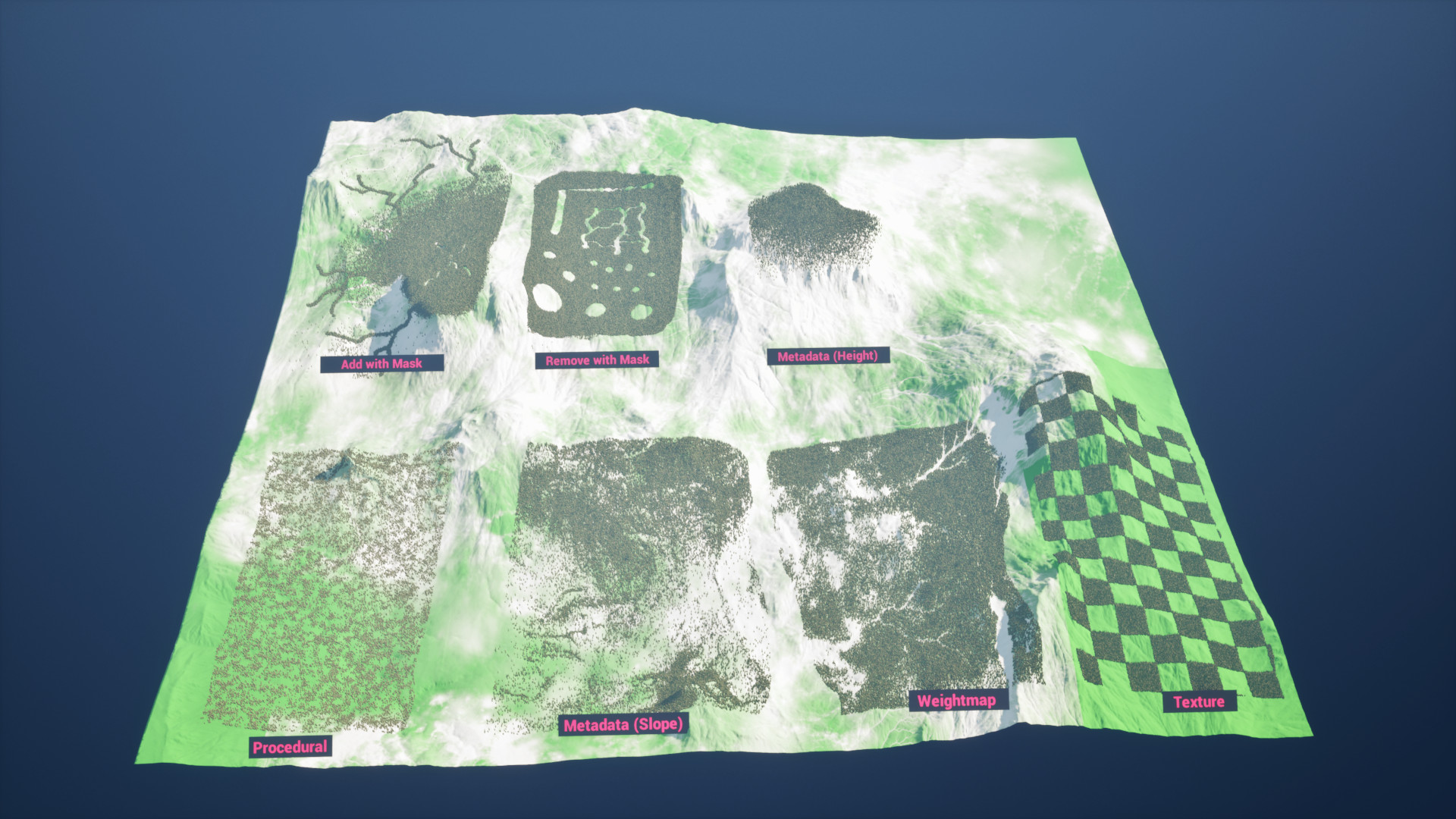
Here is a video showing where to find this example map and how to access the Species assets and their Material Masks:
2. Showcase
This map contains two sub-biomes (green and yellow), each with their unique species. These species are placed based on hand-painted masks, weightmaps, and procedural logic.
This map also shows how to remove objects from certain areas (roads) or how to change the asset they use (dead trees).
