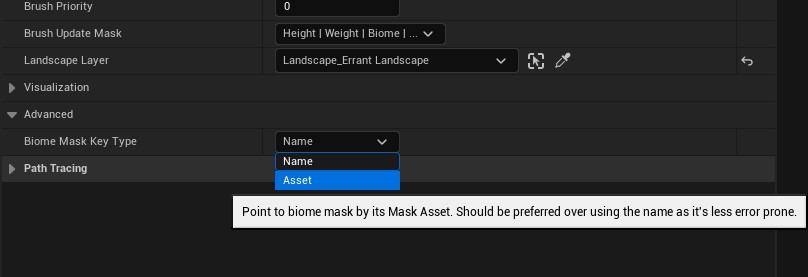Affecting Biomes
Brushes may also affect Biomes (created in our Errant Biomes plugin) by generating masks that can be accessed by Sub-Biomes/Species.
- Start by adding a new
Biome Maskentry in a landscape brush- Select the mask asset and texture for that
Biome Mask - Optionally increase the
Scale Z/Multiplierwhen using a dark texture
- Select the mask asset and texture for that
- Make a Species/Sub-Biome use the newly created
Biome Mask- Enter the
Errant Biomeseditor mode - Open the properties of a chosen Species/Sub-Biome
- Select one of the Mask Materials (Growth/Asset Group/Scale)
- Add a new parameter to that Mask Material
- Select
Errant Landscape Biomes Masktype in the dropdown - Name that parameter the same way as you named the
Biome Maskin the brush (ex: "FlowMask")
- Select
- Enter the Mask Material
- Add a new
TextureSampleParameter2Dnode - Name that node using the name chosen in the newly created parameter (ex: "FlowMask")
- Set node's texture to some "fallback" texture. This texture will be used in regions that aren't covered by landscape brushes (so typically we use the black "MaskFallback" texture for it)
- Add a new
- Enter the
- Regenerate Biomes
- Select some region for regeneration in the
Selecttool - Click the
Generatebutton
- Select some region for regeneration in the
Note that you can use the Biomes Debug tool to investigate the mask of the affected Species/Sub-Biome.
Creating Mask Assets
To create Biomes Mask Asset for use in Errant Landscape brushes follow instructions here and choose Errant Landscape Mask Mask Type.
Visualization
To preview the masks you're working on, navigate to Visualize->Preview and select Biomes Masks.
Biomes Mask Names
Errant Biomes 1.4 introduced Mask Assets, replacing the former practice of using names for mask referencing. You can read more about this change here
All newly created Errant Landscape brushes will default to mask assets. Your older brushes will need to be converted manually.
You can change name to the newer asset based key using Biome Mask Key Type property.