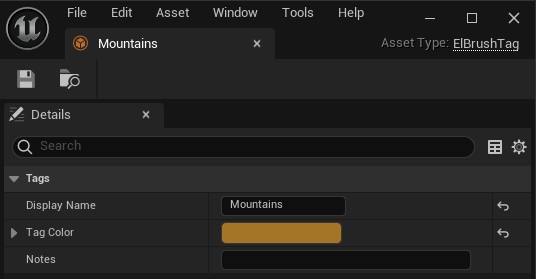Brush Tags
In Errant Landscape, you can categorize and manage brushes using Brush Tags, making it easier to filter brushes for selection.
Creating Brush Tags
Brush Tags are created like any other Unreal asset. To create a Brush Tag, open the Content Browser in the Unreal Engine and click on the asset creation menu. Select the Brush Tag asset to create a new tag. A configuration window will appear, allowing you to quickly set up your new tag.
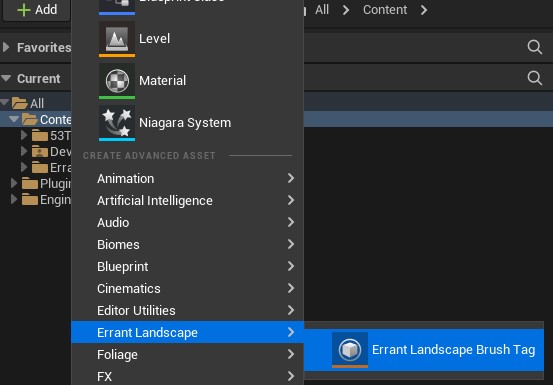
Assigning Errant Landscape Tags to brushes
To assign a tag to a species, open the properties of the brush you want to tag. In the brush properties, locate the Brush Tags list property and add the desired tag to this list.
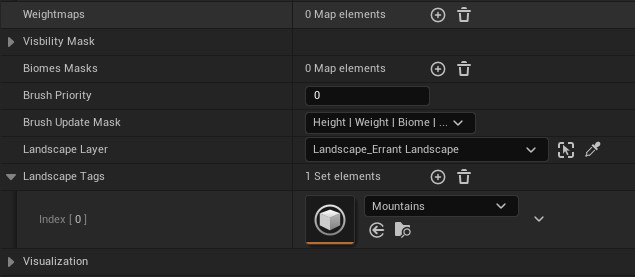
Customizing Tag Display Name
In the tag asset, you can find the Display Name property.
The tag name displayed in the filters is, by default, the name of the tag asset.
However, you can make it more concise or descriptive by editing the Display Name property.