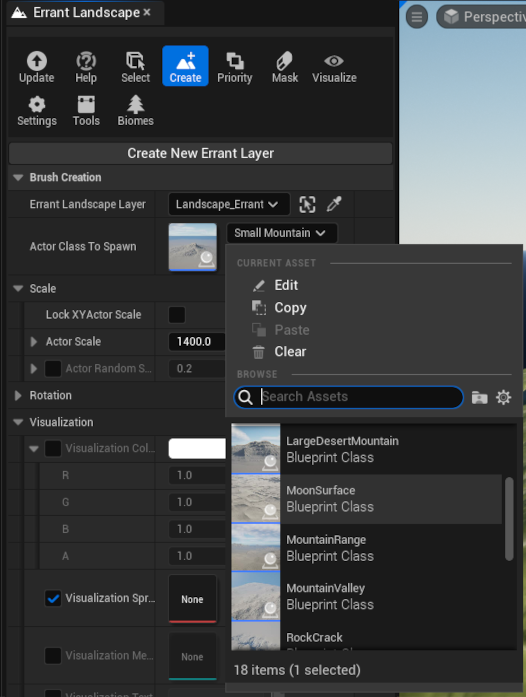Stamp Brush Library
Errant Landscape comes with a library of stamp brushes that you can freely use in your projects. These brushes include various splatmaps/metadata textures that can be used to paint weightmaps and biomes. We plan to regularly extend this library with new brushes in order to minimize the time it takes to create common environments.
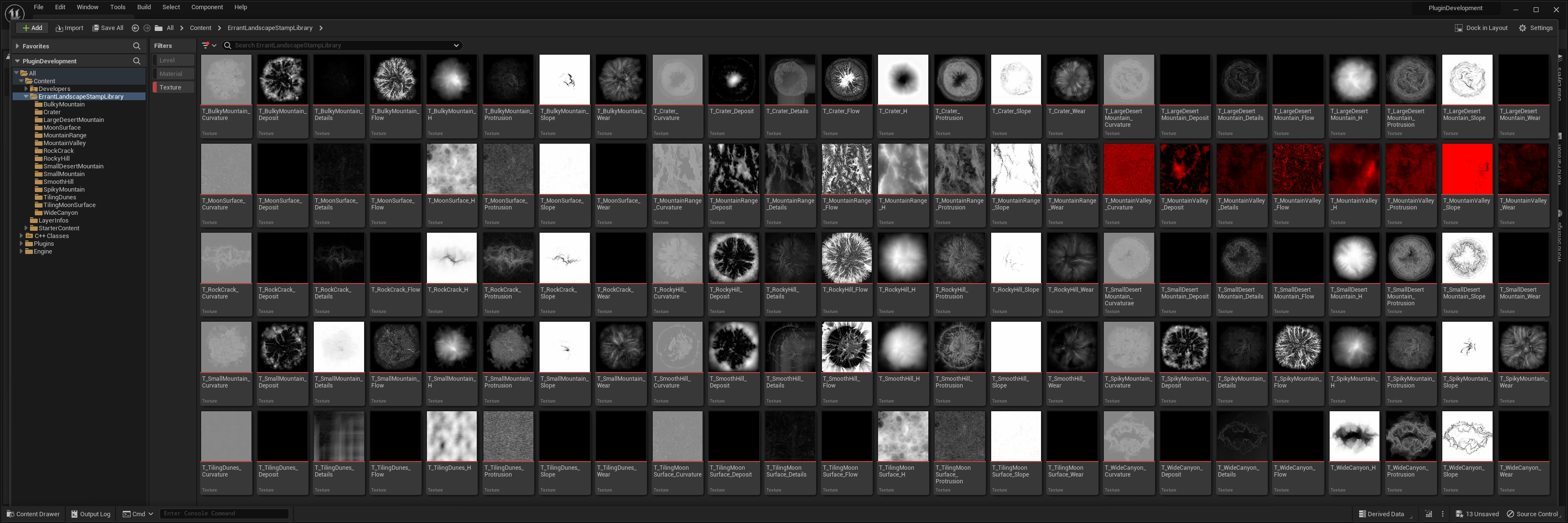
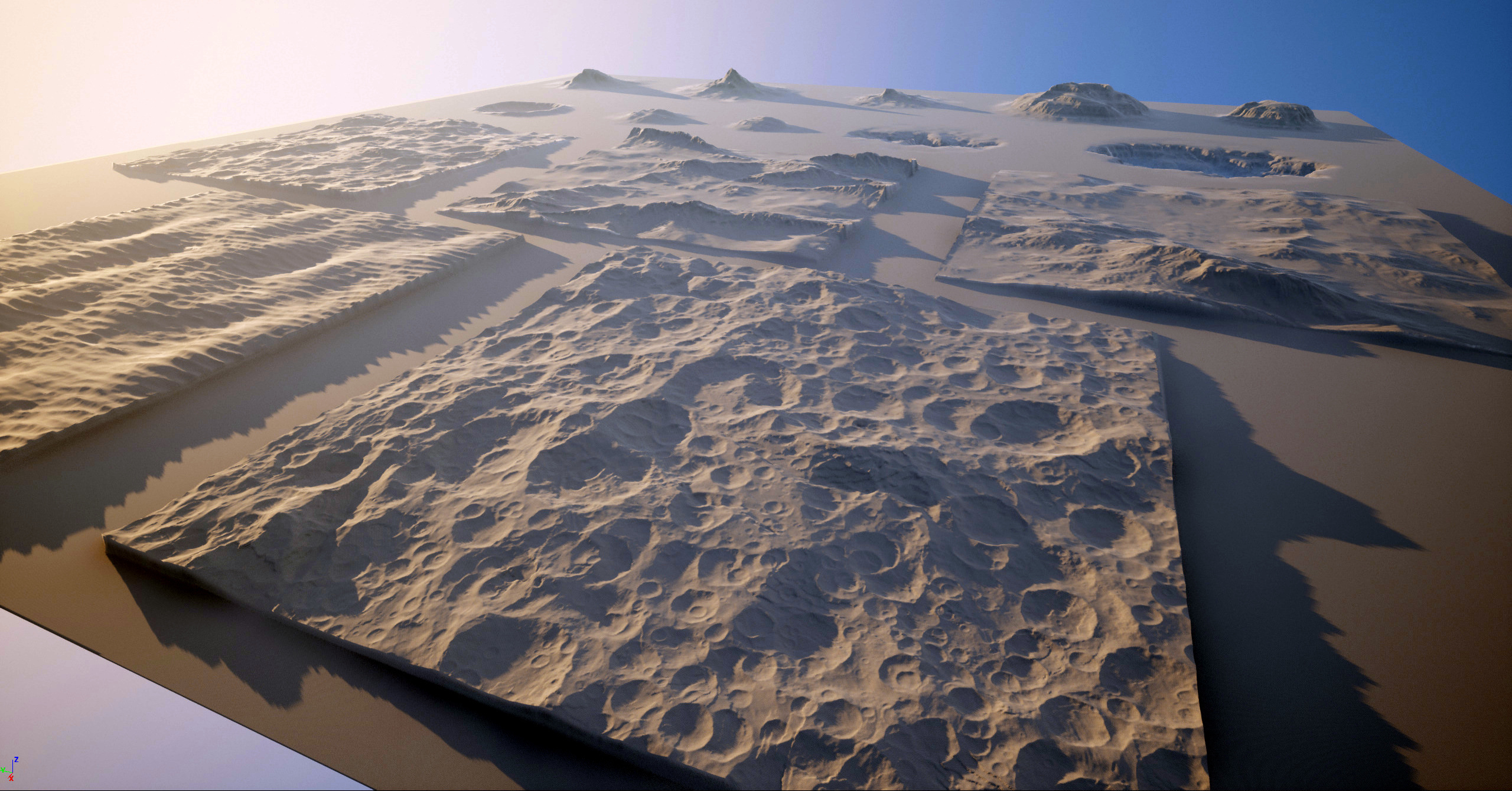
Installation
The library can be downloaded from the "License Info" page - the page that lists various versions of our plugins available for download.
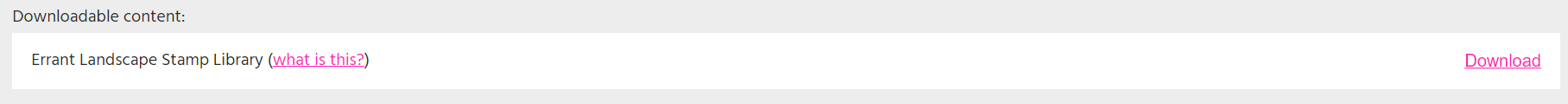
Once you download the library, you need to decompress it in the ErrantWorlds directory in your project's Content folder.
The folder structure needs to look like this:
/Content/ErrantWorlds/ErrantLandscapeStampLibrary/
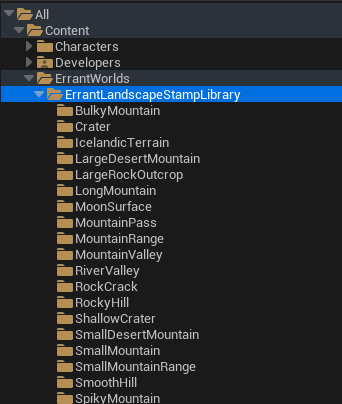
Library assets won't show-up in the create tool menu.
You'll get errors like this when opening assets:
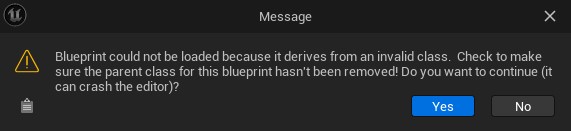
Once you make sure the library works in the default location, you can move it elsewhere in the project from inside the Unreal Editor.
Usage and contents
Brushes from this library will be listed together with other types of brushes in the Create Tool dropdown.