Landscape Maximum Height
When placing brushes you might reach the landscape's height limit (maximum heightmap value it can store).
To fix that you need to increase the landscape's vertical scale while maintaining the brushes' height.
This can be done manually by increasing the landscape Z Scale while decreasing the brushes' Z Scale by the same amount.
It's better however to use our tool that automates this process.
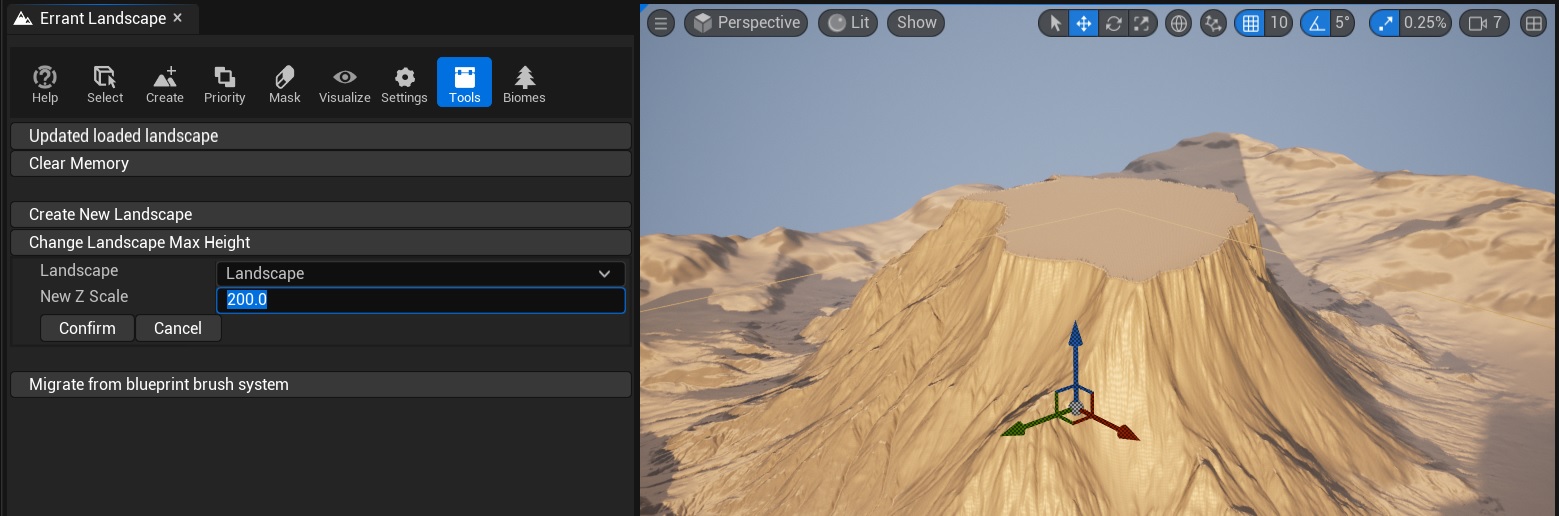
To use the tool, Open Errant Landscape mode
- Click the
Toolstab - Click the
Change Landscape Max HeightButton - Select the
Landscapeyou want to adjust. - Enter the new maximum landscape height in the
New Z Scalefield. - Click
Confirm.
caution
To avoid destructive behaviour this tool affects only Errant Landscape Brush Actors and selected Landscape's Z Scale.
It does not automatically adjust scale of other objects.