Regenerating Paths
If a user makes changes to a Path or the assets that the Path utilizes, the Path is considered "dirty" and must be regenerated. To indicate this, we use a special visualization:
- For a spawned Path, purple stripes on the sides of the Path.
- For an unspawned Path, a purple surface along the PathSpline.
To regenerate a Path, click the Update button in the Errant Paths Editor Mode or toggle Auto Regeneration.
Generation won't run if the Path isn't modified/dirty. To force the generation, hold Shift while clicking Update (Shift + Alt + G shortcut).
And here is another example of a Path becoming dirty after its property was modified. We use Alt + G shortcut to regenerate it.
This visualization is optional and can be disabled in the Editor Preferences
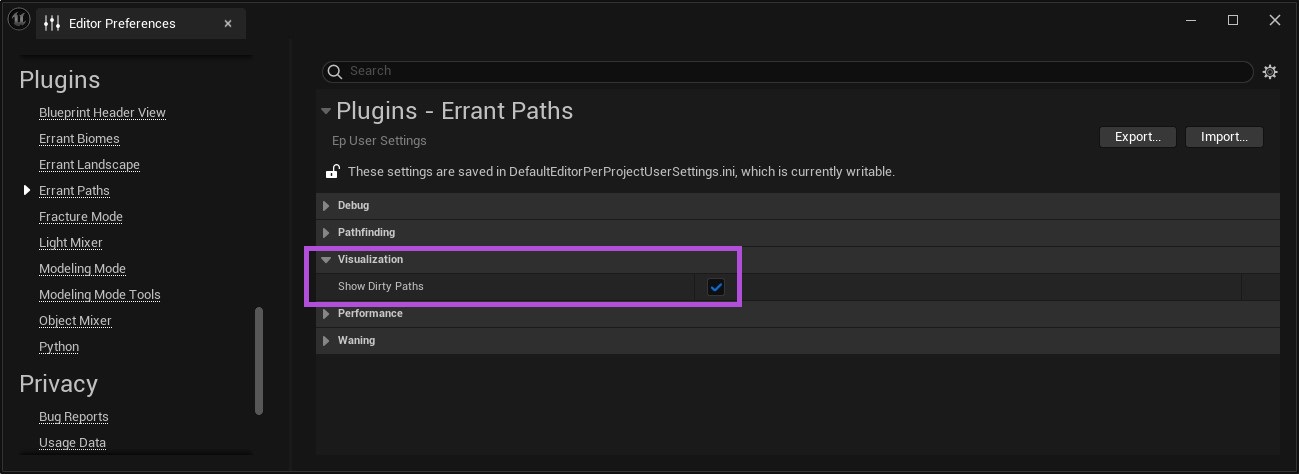
Regenerating Landscape, Biomes, Physics
Regenerating Landscape/Biomes/Physics can be disabled using toggle buttons in the Editor Mode. Disabling them makes the generation faster.