Creating larger landscapes
The Errant Landscape Plugin comes with a tool that allows users to create larger landscapes than the engine's default limits.
From Unreal Engine 5.3 upwards this tool is no longer needed as Unreal now allows using arbitrary large values for landscape parameters.
Accessing the Tool
To access the Landscape Creation Tool, follow these steps:
- Enter
Errant Landscape Mode. - Select the
ToolsSection. - Click on
Create New Landscape.
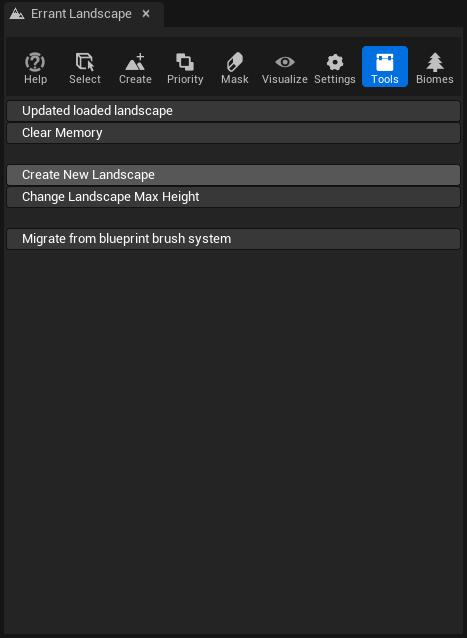
Using the Tool
The Errant Landscape Tool functions similarly to Unreal Engine's native landscape creation process but allows for larger landscapes beyond the default limits.
Since landscape creation can be resource-intensive and potentially cause engine crashes or system instability, the tool's UI limits are only slightly larger than Unreal Engine's defaults to minimize these risks. Default UI limits can be overridden by manually entering values in the Number of Components fields.
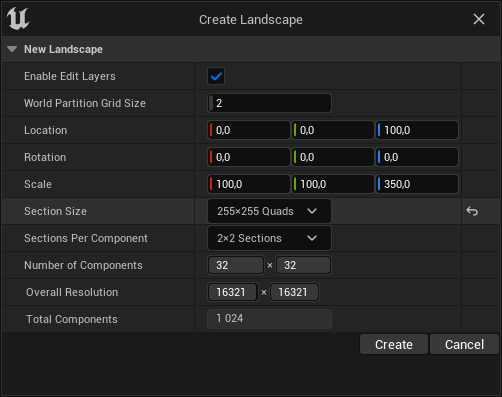
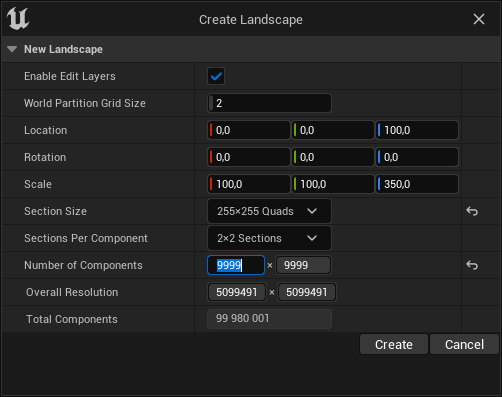
Exercise caution when increasing the landscape size beyond the limit, as it may demand significant system resources and cause the system to crash.