Upgrading to 0.10 version
Switch from Gameplay Tags to our own Tag Assets
Errant Paths used Gameplay Tags to identify spawned components, for example when spawning components at fixed interval. Unfortunately, Gameplay Tags are stored in the project's config file which makes them harder to move between projects. This was a problem as we wanted Path assets to be easily exchangeable between projects. We solved it by introducing our own tags. They are similar to the ones in Errant Biomes and Errant Landscape.
Gameplay Tags are deprecated in the PathTemplates. Using them prevents PathTemplates from compiling successfully.
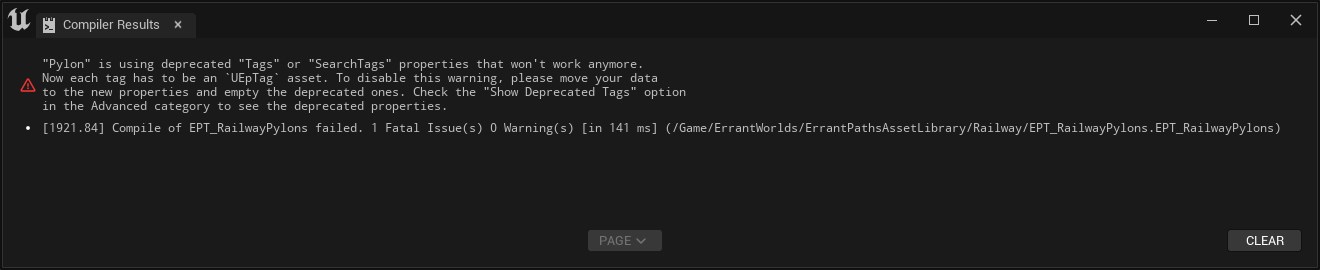
The video below shows the process of converting Gameplay Tags to our new tags.
Switch to Errant Paths Asset Library 1.1
Previous version of Errant Paths Asset Library (1.0) was located directly in the project's Content folder. In the new version we moved the assets to Content/ErrantWorlds subfolder. Make sure to unzip the new library in the correct location (see video).
If you made modifications to the Asset Library 1.0 and want to combine it with asset from Asset Library 1.1, it might be a good idea to first move your Asset Library 1.0 to Content/ErrantWorlds (within Unreal Engine). This way old and new assets will be able to reference each other correctly.