Troubleshooting
Errors when trying to enable the plugin
Issues with the downloaded files or version incompatibility can lead to errors when trying to enable our plugins. Here is an example of the error message you could get:
Plugin 'ErrantBiomes' failed to load because module 'XXX' could not be initialized successfully after it was loaded.
If you are seeing errors like this here are a few things to check:
- if you're using a compiled version of the plugin (trial or purchased with no source code) make sure the plugin version matches your UE version. You can ignore the patch version, but major and minor numbers need to match.
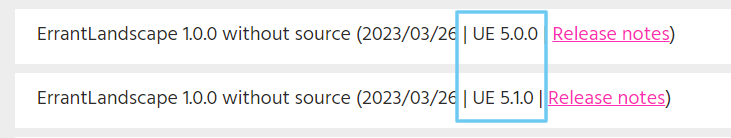
- compare the DLL files between your folders and the downloaded archive. We've seen cases of antivirus programs removing some DLL files right after they were extracted. If you find that some DLLs got removed, please, temporarily disable your antivirus protection and re-extract the archive.
- ensure your plugin is placed in the right directory. For precompiled plugins you need to place the plugin in the
engine
Pluginssubfolder, inside aMarketplacesubfolder. If theMarketplacedirectory doesn't exist, you need to create it. - this could happen if you're using a source code version that you haven't compiled them yet. Make sure to compile the plugins for the "Development Editor" configuration as part of your project or the engine.
I didn't get the license key email / trial invitation
Please check your spam folder. If the license information is not there, please reach out to us.