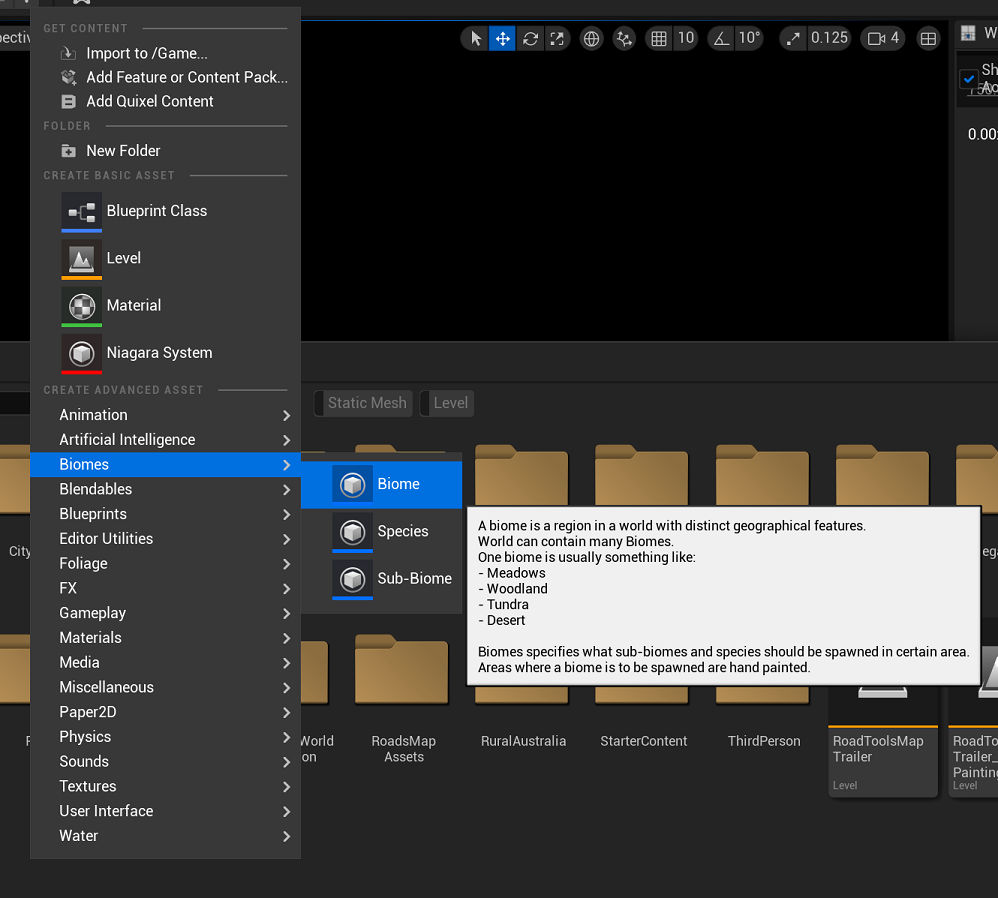First steps
Here are the first steps to take to setup a newly created level:
Create a landscape
- Enable Edit layers in the landscape so that Biomes can use its own Edit Layer for its landscape adjustment.
- Create a new Edit Layer (ex: "Biomes". Any name is fine.)
- Lock that Edit Layer to prevent accidental modification (Biomes tool should be the only one modifying this layer).
Open
Biomeseditor mode.Select
Initialize Worldon the newly opened panel.
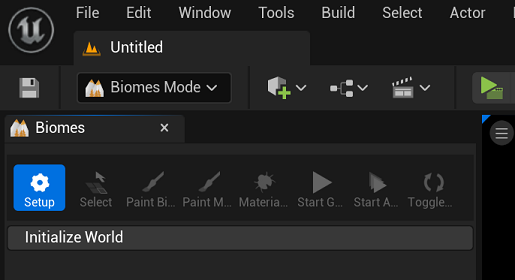
- Select the
Landscapeon which you want to generate. Either in the panel or by selecting it in the viewport. - Fill in
Biomes Landscape Layerin theLandscape Alignmentgroup (in our example the layer is named "Biomes").
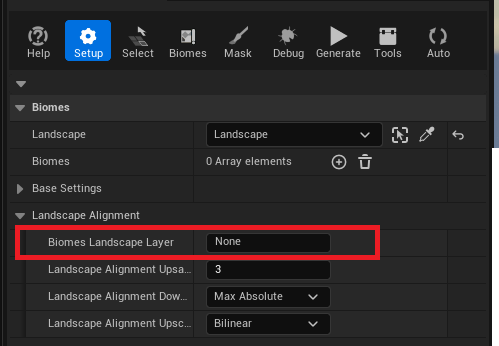
- Create a
Biomeby adding it to the list of biomes. - Create a new
Biomeby selectingNoneasset and clickingCreate new assetBiome - Create new species in the biomes by adding it to the list of species.
- Press
Start GenerationonBiomes Modetoolbar
New Biomes/sub-biomes/species may also be created by right-clicking in the Content Browser and selecting them from the Biomes menu.